This guide aims at helping you solving the most common technical problems. Sometimes providing a short and quick solution is not possible, in this case you will find a link to a longer and more accurate guide. On the other hand, for most of the problems the solution is rather simple and short and this guide will containt everything you need to help you.
We wish you a quick solution! Please keep in mind you can always ask for our help in case this guide (or the rest of the knowledge base) cannot seem to suffice. You can submit a support ticket by using the form available at the following link: https://support.pluribus-one.it/en/ticket .
How much storage space do I need?
The amount of required storage space for your installation is highly dependent on the amount of data traffic your monitored web services usually handle. The expected amount of data traffic, and associated storage space, is a quantity that is supposed to be different not just for each use case but also during an whole year! Most of the business scenarios can confirm that web traffic handled by web services tend to increase during specific times of the year such as holidays.
We can provide you quick a simple guideline, allocate 1 GB / 1.5 GB of storage space for 1.000.000 (1 milion) HTTP Requests. Please keep in mind that this suggestion is a very general guideline and as such can change according to several factors such as the nature of the received HTTP Requests but also according the deployed software version of a di Pluribus One WAS®. As we release new version of our software we always try to improve the way it manages data within its own database in order to reduce the amount of required storage. Please refer to this section of the FAQs in the future for more updated information.
How can I check if the system is currently running?
This type of information is always available for you in the graphic user interface of Pluribus One WAS®. Within the dashboard view you can find a widget that contains all status related information.
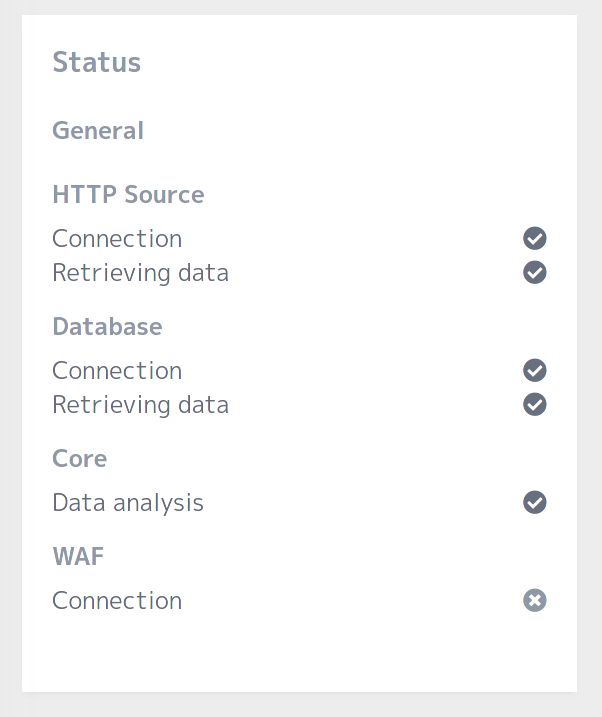
How can I monitor the usage of hardware resources by the software?
This type of information is always available for you in the graphic user interface of Pluribus One WAS®. Within the dashboard view you can find a widget that contains all performance related information.
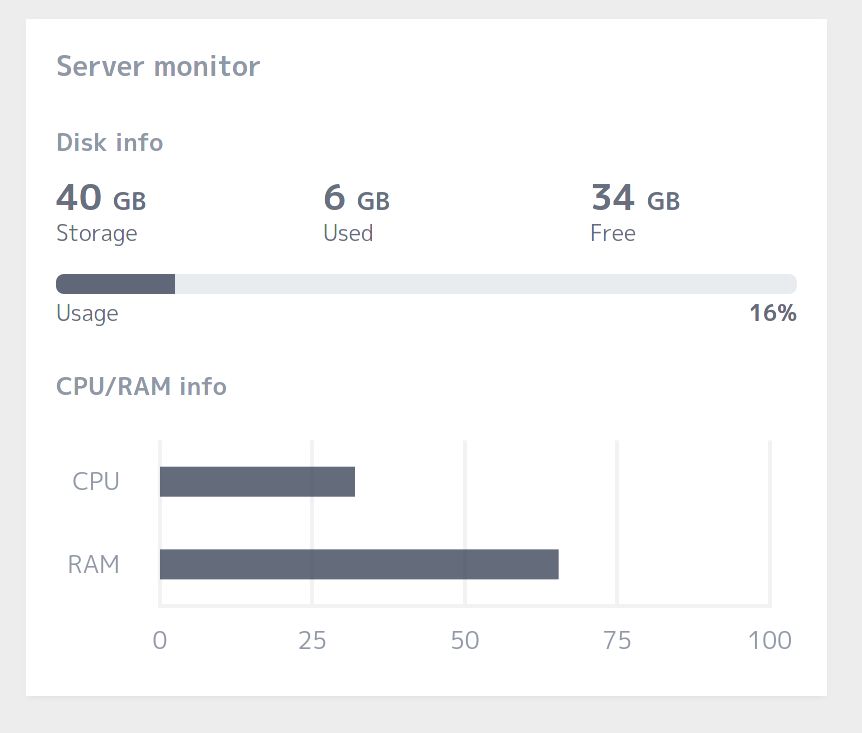
Why is Pluribus One WAS® unable to read NGINX® syslogs?
If your deployed Pluribus One WAS® is currently unable to read traffic data or if the received traffic data is uncomplete (e.g., only some HTTP Requests are received while others are "missing") you may be facing a problem associated with a misconfiguration of Access Log and Error Log.
What are the default credentials?
The Pluribus One WAS® GUI's default credentials are:
- Username: prophecy
- Password: ap-user
Where do I find the current version number associated to my software?
This type of information is always available for you in the graphic user interface of Pluribus One WAS®. Search for the top navigation bar then on the top right of your screen. Within this area you will find a button, an icon for your user, your username and a arrow button.
- The first element, the button on the left, is called "information button". Please press it.
- In the dropdown menu please select the about option.
- In the new view you will find a piece information labeled as Instance details Version followed by your software's version number.
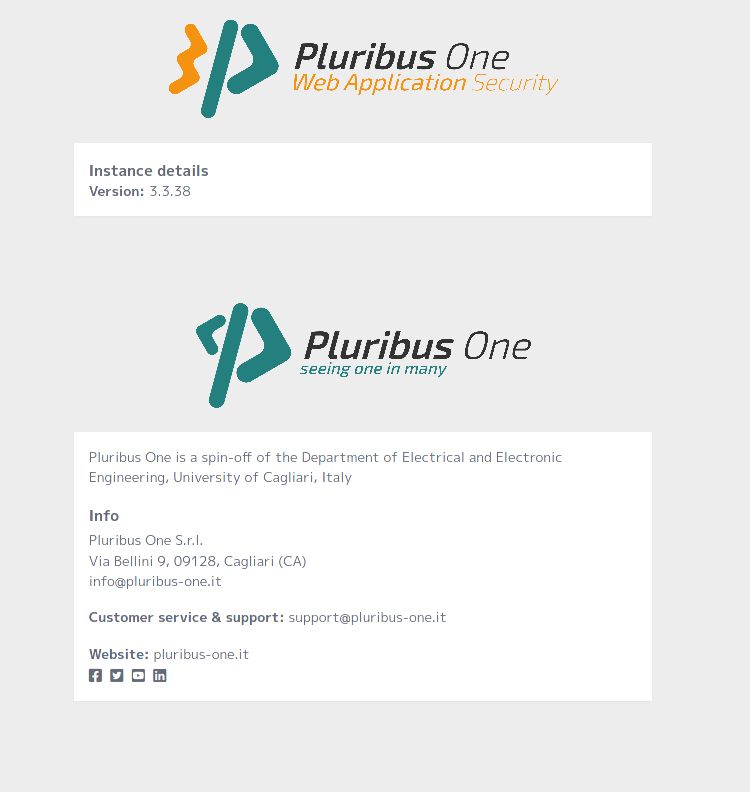
What is the best value for the data retention parameter?
Finding the perfect value for the data retention parameter is not a trivial task because it is stricly dependent on the amount of data traffic received by your web services. We suggest you to set the data retention parameter with a value of 1 week. You will be able to change this value anytime you want, increasing it or lowering it according to the amount of received data traffic and according to the available storage.
How can I change the data retention parameter?
This parameter can be changed in two ways:
- By using the graphical user interface Pluribus One WAS® GUI.
- By using the text-based shell user interface Pluribus One WAS® TUI.
The following simple steps will allow you to configure the data retention parameter by using the Pluribus One WAS® GUI:
- Access the Pluribus One WAS® GUI.
- Go the view called Settings.
- By using the tabs in the navigation bar reach the sub-view called General, look for the parameter Data Retention within the section labelled as System. Note: the value is a number and it is measured in hours.
- Confirm your operation by pressing button labeled as Save.
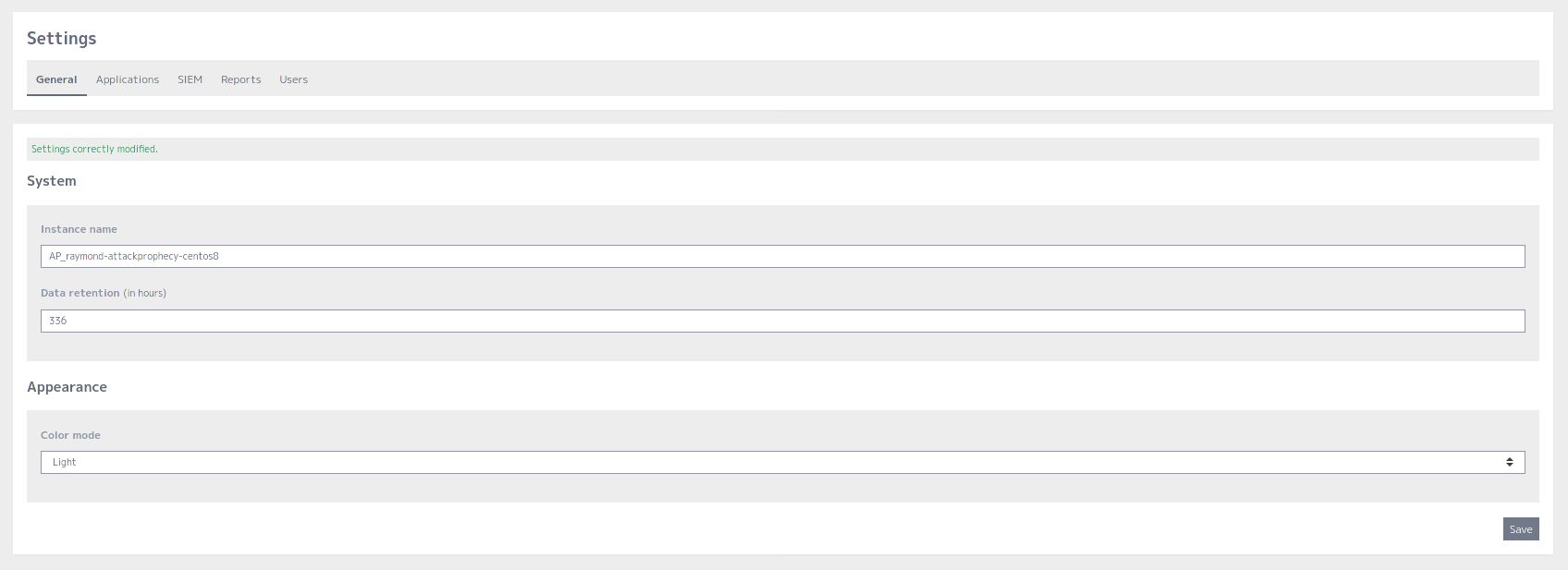
I use the OPLON WAF. How can I check if all the nodes are connected? How can I edit the protection rules?
This type of information is always available for you in the graphic user interface of Pluribus One WAS®. Within the dashboard view you can find a widget that contains all WAF related information.
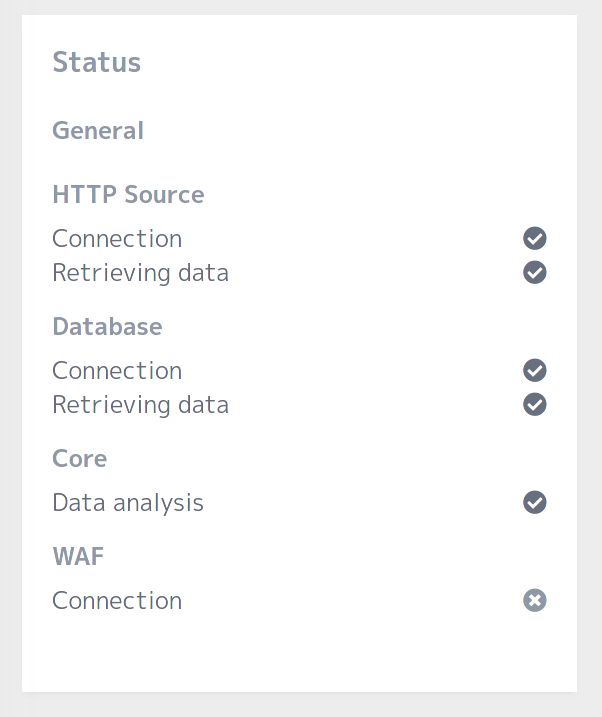
The category called WAF includes the field Connection. On its side you will find a symbol that shows if Pluribus One WAS® is able to successfully establish a communication with your WAF. A symbol of "V" means the communication is successful while a symbol of "X" means there is some error.
I use a pfSense WAF. I noticed some performance issues and the software seems to be slower then before. What should I do?
Your pfSense® WAS sends to your Pluribus One WAS® all its logs, even those not stricly associated to a violation of a protection rule. Reading all these logs can be a daunting task at a purely computational level, especially if your systems handles high volumes of data.
Pluribus One WAS® contains an entire configuration section devoted to the management of pfSense® related parameters. Please check and configure the Syslog row tag parameter in order to help Pluribus One WAS® by allowing it to focus only on relevant logs.
In the sad event that this solution does not solve the problem, please take into account the possibility of set the Parsing processes parameter to a different value. This will allow you to increase the hardware resources allocated to the traffic data analysis.
Is there an automatic report generation feature?
Pluribus One WAS® suite includes several plugins that increase the number of features offered by the software. Among these plugins, the plugin Report allows you to receive detailed reports about the activities performed by Pluribus One WAS® directly on your email address and it also allows you to view the reports from the Pluribus One WAS® GUI. The plugin is configurable and easy to use but is not included in all the Pluribus One WAS® versions. If you are interested in including the plugin Reportin your Pluribus One WAS® installation feel free to contact us for more information by sending us a support ticket. You can create and submit a ticket by using the form available at this link: https://support.pluribus-one.it/en/ticket . Please create a ticket a Sales Question ticket.


